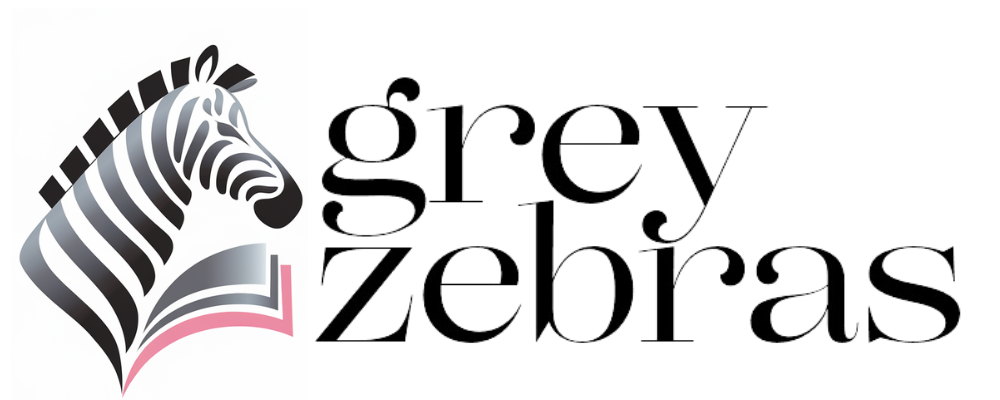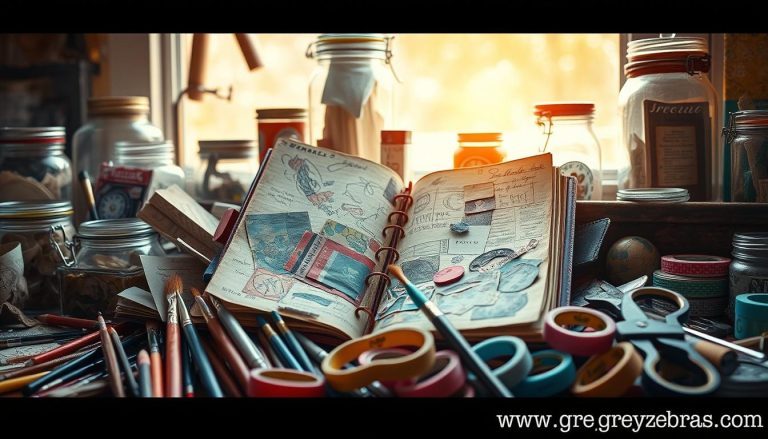Step-by-Step Guide: Making Stunning Invitations with Digital Papers
Why spend time and money on traditional invites when digital ones are easier and more effective? Digital paper crafting makes creating DIY invites simple and fun. This guide shows you how to make professional-looking invites with free or low-cost tools. With GreyZebras.com’s advice, you can make eco-friendly, custom invites that everyone will love, saving up to 75% on printing costs.
Key Takeaways
- Cut costs by 50-75% with digital invitations compared to paper.
- Reduce waste by 90% with eco-friendly digital paper crafting.
- Choose from over 100 templates on Canva or PhotoADKing for instant style.
- Track RSVPs in real time to boost response rates by 30%.
- Personalise with names to increase open rates by 30%.
Find out how to pick templates, add photos, and change text in this tutorial. It’s perfect for any event, like weddings, birthdays, or corporate events. Our guide covers everything from adding cool features to printing your designs. GreyZebras.com makes it easy, even for beginners, to create amazing invites.
See how digital paper crafting brings your ideas to life. Follow our 10-step guide to make, customise, and share your invites online. With real-time tracking and high-res images, your event will get noticed. Ready to make your next event’s invites unforgettable? Let’s start.
Why spend time and money on traditional invites when digital ones are easier and more effective? Digital paper crafting makes creating DIY invites simple and fun. This guide shows you how to make professional-looking invites with free or low-cost tools. With GreyZebras.com’s advice, you can make eco-friendly, custom invites that everyone will love, saving up to 75% on printing costs.
Key Takeaways
- Cut costs by 50-75% with digital invitations compared to paper.
- Reduce waste by 90% with eco-friendly digital paper crafting.
- Choose from over 100 templates on Canva or PhotoADKing for instant style.
- Track RSVPs in real time to boost response rates by 30%.
- Personalise with names to increase open rates by 30%.
Find out how to pick templates, add photos, and change text in this tutorial. It’s perfect for any event, like weddings, birthdays, or corporate events. Our guide covers everything from adding cool features to printing your designs. GreyZebras.com makes it easy, even for beginners, to create amazing invites.
See how digital paper crafting brings your ideas to life. Follow our 10-step guide to make, customise, and share your invites online. With real-time tracking and high-res images, your event will get noticed. Ready to make your next event’s invites unforgettable? Let’s start.
Getting Started with Digital Papers and Essential Supplies
Starting your invitation design journey? First, learn about digital papers and tools. They help you create amazing designs. Whether it’s a wedding or birthday, the right supplies make your project pop.
Understanding Digital Papers and Their Benefits

Digital papers are templates you can use on your computer. They save the planet and your wallet. Sites like Greyzebras.com have digital illustrations for crafting and downloadable embellishments. These files look great at any size, perfect for DIY invitation design or scrapbook clipart.
Essential Tools and Software
- Apps like Canva or Adobe Spark make invitation making process easy with drag-and-drop tools.
- For detailed work, Adobe Illustrator is great for creative design elements and fine-tuning.
- Greyzebras.com has tutorials to help you use their arts and crafts graphics with software.
Selecting the Perfect Digital Paper
Find digital illustrations for crafting that match your event’s vibe. For a rustic wedding, go for textured designs. Kids’ parties look great with bright DIY crafting graphics. Always choose files with 300+ DPI for clear prints. Greyzebras.com has handmade project images for a complete look.
Gathering Complementary Digital Embellishments
Add clip art for crafters like flowers or monograms to your designs. Downloadable embellishments from Greyzebras.com fit the latest trends. Mix creative invitation ideas with paper crafting tips for a layered look.
Step-by-Step Guide: Making Stunning Invitations with Digital Papers
Learn how to make amazing invitations with this invitations tutorial. Begin by setting up your digital workspace. Open your design software and create a new document at 5×7 inches. This size is perfect for invitations, and a 300 DPI resolution ensures your design looks sharp.
Make sure to enable full bleed settings. This removes white margins, making your design pop from edge to edge. At www.greyzebras.com, we recommend saving layers separately for easy editing. Use RGB for screens and CMYK for print.
- Start by importing digital papers into your software. Use them as background layers, adjusting their opacity to blend with your text. Use alignment tools to centre your designs perfectly.
- Add text using fonts like Baskerville for elegance or Montserrat for a modern look. Stick to 2-3 fonts to keep your design cohesive. Make sure the text stands out against the background.
- Include creative design elements from www.greyzebras.com’s downloadable embellishments. Choose floral accents for garden weddings or geometric shapes for minimalist events. Group your elements for easy adjustments.
- Finally, proofread for typos and save as a PDF. For digital invitations, export as high-res JPEGs. For physical prints, test on plain paper first. www.greyzebras.com has handmade project images to inspire unique touches like custom monograms or venue maps.
Try out arts and crafts graphics from www.greyzebras.com to add a personal touch. Need paper crafting tips? Check out their guides on avoiding pixelation and matching colour schemes. Follow these steps to create invitations that match your event’s theme, whether it’s rustic, elegant, or modern. Share your creative invitation ideas with confidence—every detail counts!
Conclusion: Elevating Your Invitation Game with Digital Paper Crafting
Crafting with digital papers opens up a world of creative invitation ideas. It turns simple invites into lasting memories. With a step-by-step guide, you can mix bold colors, metallics, or eco-friendly options easily.
Modern touches like QR codes and laser cuts add interactive stories. Stampin’ Up’s Paper Pumpkin kits give you everything to play with typography and monograms. This makes creating invitations a fun journey, whether for a wedding or a birthday.
Today’s designers mix simple designs with rich textures. Tools like Stampin’ Seal adhesives and Mini Glue Dots ensure your work is precise. Adding recycled seed paper makes your invites eco-friendly.
Even beginners can achieve professional results with global motifs and 3D elements. Greyzebras.com offers kits and trends to keep you updated. Try augmented reality invites or hand-painted details for something unique.
Remember, your invitation sets the tone for your event. Greyzebras.com helps you improve with monthly kits and tutorials. You can mix trends like plantable seed paper with your personal style. Start your next project today and let your creativity show in every detail.