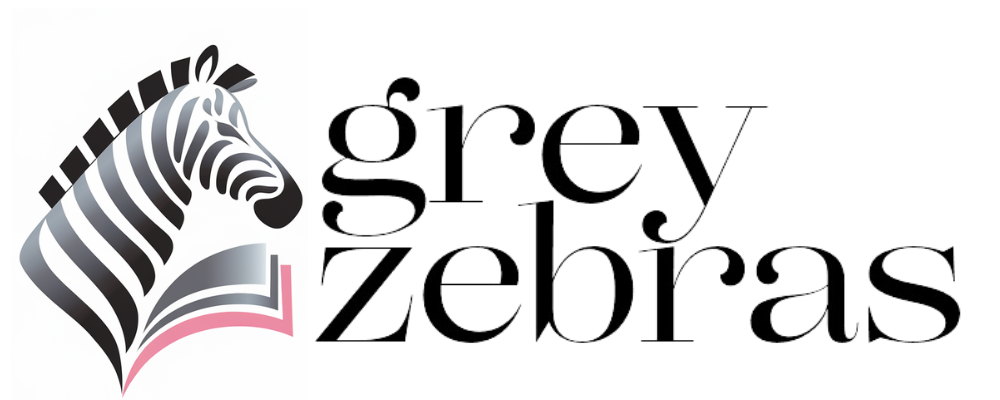How to Personalize Your Planners Using Digital Scrapbooking Papers
Did you know 70% of scrapbookers now use digital tools? This change has made customising planners easier, mixing old and new. Digital scrapbooking papers, like 12″x12″ JPEG files, are full of designs. They let you turn simple planners into colourful journals with designs from Grey Zebras.
Key Takeaways
- 70% of scrapbookers now use digital techniques to enhance planner customisation.
- Grey Zebras offers over 55+ design applications for digital papers, from birthday cards to wall art.
- Digital papers cost as little as $3.99 per pack, with memberships starting at $5.99 monthly.
- High-resolution 300 dpi files ensure crisp prints for planner pages and invitations.
- MyMemories Digital Scrapbooking Software ranks as the top tool for organising planner layouts.
Digital scrapbooking is more than a trend; it’s a practical choice for planner lovers. With 65% using templates, even newbies can make beautiful designs. Scanners under $100 and cloud backups by 40% make it easy. This guide shows how digital papers from Grey Zebras can make planners unique. You can mix floral doodles with digital journaling or add photo masks from kits like the Classic Rose Combo ($9.99).
This article teaches you how to customise planners step by step. You can save time with $0.75-per-pack memberships or cut costs by 80% with an Epson EcoTank printer. By the end, you’ll know how to pick the right digital scrapbooking techniques to make a planner that’s as unique as your goals.
Getting Started with Digital Scrapbooking for Planner Customisation
Starting your planner journey is easy, whether you love planners or are new to digital crafting. Let’s look at what you need to start making your pages unique.
Essential Tools and Materials for Digital Planner Personalisation
First, get the right scrapbooking tools. Use programs like Grey Zebras’ digital crafting platforms or free tools like GIMP to edit and design. You can use a graphics tablet for better control or stick with a mouse if it’s easier.
Also, use high-quality printer paper or acid-free ink to make your printed planners last longer.

Understanding Digital Scrapbooking Papers and Elements from Grey Zebras
Grey Zebras has craft supplies clipart and digital illustrations for crafting in ZIP files. Use software like WinRar to extract them, then add them to your design tool. Their themed packs, like floral or geometric, can quickly add style to your planner pages.
Make sure to check the file resolutions (300 DPI+ for prints) to ensure they look clear.
| Tool | Features | Best For |
|---|---|---|
| Canva | Drag-and-drop templates, cloud storage | Quick designs, beginners |
| Adobe Photoshop | Layer blending, advanced editing | Complex projects, professionals |
| GIMP | Free, raster graphics editing | Budget-friendly options |
Setting Up Your Digital Workspace
Organise your digital assets by making folders for digital illustrations for crafting and craft supplies clipart. Use keyboard shortcuts to speed up your work. Test your layouts on-screen or via print previews to avoid errors.
Pro tip: Save template pages as presets for easy repeat use.
“The right tools turn ideas into art in minutes.”
Begin with free trials of tools like Grey Zebras’ starter kits. With these basics, you’re ready to start how to personalise your planners using digital scrapbooking papers. Your creative journey begins here!
How to Personalise Your Planners Using Digital Scrapbooking Papers: Step-by-Step Guide
Turn plain pages into stunning works of art with these easy tips. First, pick digital papers that fit your planner’s use—work, travel, or hobbies. Check out Grey Zebras for a wide range of planner design ideas and diy crafting graphics that match your taste.

Selecting the Perfect Digital Papers for Your Planner Theme
Choose papers that look good and are useful. For a simple look, go for clean patterns. Bright colours are great for goal-setting pages. Try out prints on Grey Zebras to make sure they fit your colour scheme.
Techniques for Adding Downloadable Embellishments
- Layer downloadable embellishments like borders or icons to add depth without clutter.
- Use clip art for crafters to highlight key dates or tasks. Pro tip: Group elements into folders for easy access.
Creating Cohesive Designs with Creative Design Elements
Use the rule of thirds to balance creative design elements. Leave 2/3 of the space for content and 1/3 for arts and crafts graphics. Here are some layout ideas:
| Theme | Recommended Elements |
|---|---|
| Vacation | Map graphics, ticket clip art |
| Work | Progress trackers, minimalist icons |
| Family | Photo corners, customisable borders |
Advanced Digital Scrapbooking Techniques
Try interactive elements like clickable links or QR codes for digital planners. Use Shutterfly’s templates to add diy crafting graphics or Mixbook’s 50+ layouts for a unified look. Remember, simplicity is key—don’t overdo it with too many arts and crafts graphics.
Conclusion: Bringing Your Personalised Planner to Life
Customising your planner is where creativity meets function. Digital scrapbooking papers and clipart from Grey Zebras help you create layouts that are truly yours. Their collections at www.greyzebras.com turn blank pages into unique, organised spaces. This mix of organisation and self-expression makes daily tasks into art.
Many students wish they’d documented their lives more creatively. Start by adding a themed calendar or a motivational quote. Digital platforms are popular, especially for beginners, with over 65% of users preferring them. Remember to back up your work, as 90% of creators do, to keep your progress safe.
Begin with simple layouts and add more details like academic trackers or personal goals. Grey Zebras’ growing range keeps your planner fresh and relevant. Customising your planner is all about trying new things and letting each page reflect your growth. Visit their site for new ideas and let your creativity lead the way.
Your planner becomes more than just a list of tasks. Use digital papers to mark important moments, turning everyday days into special memories. With scrapbooking clipart and thoughtful design, every page tells a part of your story. Explore Grey Zebras’ resources and watch your planner become a daily source of inspiration. Happy designing!