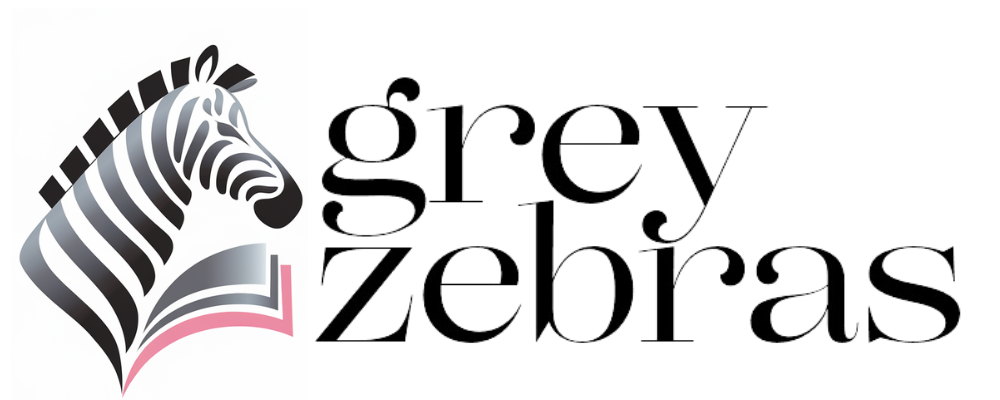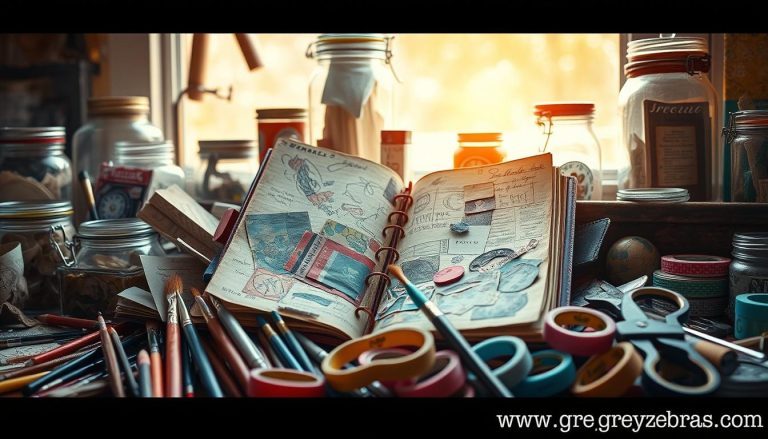How to Use Digital Craft Papers
Welcome to the world of digital paper crafting, where creativity knows no bounds. Digital craft papers are versatile designs for many crafting projects. They can be used in scrapbooking and card making.
These digital designs can be printed out for use. This makes crafting projects easier and more accessible. Whether you’re experienced or new to crafting, digital craft papers can make your work look professional.
To start, grab 50 FREE Mental Health Clipart at https://greyzebras.systeme.io/free-monthly-clipart. Then, explore our collection of papers at our Etsy Shop.
Key Takeaways
- Digital craft papers are versatile and can be used in various crafting projects.
- They offer a convenient way to add a professional touch to your creations.
- You can print them out for use in your projects.
- Digital paper crafting is accessible to crafters of all skill levels.
- Free resources, like clipart, can be found online to complement your digital papers.
Understanding Digital Craft Papers
Getting to know digital craft papers is key for crafters wanting to explore new ideas. These digital designs are perfect for various crafting projects. They offer a flexible and easy-to-access option for crafters.
What Are Digital Craft Papers?
Digital craft papers are digital files that look and feel like traditional paper crafts. They’re great for projects like scrapbooking and card making. You can find them in many sizes and formats, making them very versatile.

Benefits of Using Digital Craft Papers
Using digital craft papers has many advantages. They’re versatile, easy to use, and can be printed out as needed. This makes crafting easier without the hassle of physical storage or buying lots of paper. Plus, you can edit and customise them to fit your project needs.
Types of Digital Craft Papers Available
There’s a huge variety of digital craft papers out there. You can find everything from seasonal designs to abstract patterns. Whether you’re making scrapbook pages, greeting cards, or home decor, there’s a digital craft paper for you.
Getting Started with Digital Craft Papers
To start with digital craft papers, you need to pick the right tools and resources. First, choose software that lets you use, edit, and print your digital papers well.
Choosing the Right Software
Finding the right software is the first step. Options like Adobe Photoshop, Canva, and GIMP are popular. They offer different features to improve your digital crafting.
When choosing the right software, think about the interface, device compatibility, and editing capabilities. Beginners might like Canva for its easy use and many templates. More experienced crafters might prefer Adobe Photoshop for its detailed editing.
It’s important to try out different software. This way, you can find the one that fits your paper crafting ideas and skill level best.

Downloading and Organising Your Digital Papers
After picking your software, download and organise your digital papers. Look for high-quality digital papers that match your projects. Etsy and Craftsy have many digital papers to download.
Organising your digital files is key to a smooth crafting process. Use folders by theme, occasion, or colour for easy access. Also, keep your digital collection updated and backed up to avoid losing data.
- Create a main folder for your digital craft papers.
- Sub-categorise by theme, occasion, or colour.
- Regularly back up your digital files to prevent loss.
By following these steps, you’ll enjoy a smooth and creative digital crafting experience. Whether you’re new or experienced, the right software and organisation will make your crafting better.
Creative Ways to Use Digital Craft Papers
Discover the many uses of digital craft papers in your creative projects. These papers can change your crafting, offering lots of designs, textures, and patterns. You can easily adjust them to fit your style.
Scrapbooking Ideas with Digital Papers
Digital papers can make your scrapbooking special, letting you create unique layouts. You can use them for themed pages, add detailed designs, or as photo backgrounds.
Tips for digital scrapbooking: Try different layering methods, use digital papers for highlights, and mix patterns and textures freely.
Incorporating Digital Papers in Card Making
Digital papers can make your cards look professional. You can use them for detailed cuts, embellishments, or as a card background.
When using digital papers in card making, think about the event and the person’s taste. Choose designs that match.
Using Digital Papers for Home Décor
Digital papers aren’t just for crafting; they’re great for home decor too. You can decoupage furniture, make wall art, or decorative items.
Idea: Use digital papers for a standout wall or to personalise furniture. This makes your home decor unique.
Tips for Maximising Your Digital Craft Paper Experience
To get the most out of your digital craft papers, it’s key to follow best practices. You should also troubleshoot common issues and explore online resources for inspiration.
Printing and Troubleshooting
When printing digital craft papers, use high-quality paper. Adjust your printer settings for the best results. Think about the paper’s texture and colour to get the look you want.
If you run into problems, check your printer’s calibration. Adjust the paper settings as needed.
Finding Inspiration and Resources
For a wealth of digital papers and crafting tutorials, check out Craftsy or Creative Market. You can also create your own digital papers with design software like Adobe Photoshop or Canva. This lets you make your papers unique and explore new ideas.
By following these tips and using online resources, you can enhance your digital craft paper experience. You’ll keep creating unique and beautiful crafts.